
Checking Plugins
Take a moment to deactivate plugins one by one to identify if any are causing issues. This process helps isolate the problematic plugin.
As a business providing WordPress Quick Fixes, we specialise in swiftly resolving common issues that can occur on WordPress websites. Our service is designed to address problems such as plugin conflicts, theme compatibility issues, caching errors, broken permalinks, outdated software, server glitches, and database inconsistencies.
€35/hour

Take a moment to deactivate plugins one by one to identify if any are causing issues. This process helps isolate the problematic plugin.

Experiment by temporarily changing your WordPress theme to a default one. If the issue disappears, it suggests a compatibility issue with your previous theme.

Confirm that your server is running a supported PHP version compatible with your WordPress installation to prevent compatibility issues.

Utilize WordPress’s built-in database repair feature to troubleshoot and fix any corrupted or malfunctioning database tables that could be impacting your site’s performance.

Adjust the PHP memory limit allocated to WordPress if needed, especially when encountering memory-related errors during complex tasks.
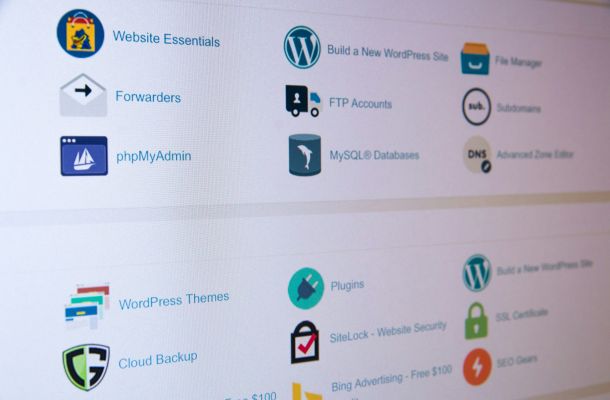
Install new plugins to add additional functionality to your WordPress website.

Examine the .htaccess file for any potential misconfigurations or conflicting directives that could be affecting your WordPress site’s functionality.
WordPress Quick Fixes are rapid solutions for common issues encountered on WordPress websites. These solutions aim to swiftly address problems such as plugin conflicts, theme compatibility issues, caching errors, and more, to restore website functionality quickly.
You can use WordPress Quick Fixes whenever you encounter common issues or glitches on your WordPress website that need immediate resolution. These fixes are designed to be simple and efficient, making them suitable for addressing various issues swiftly.
WordPress Quick Fixes typically involve performing simple troubleshooting steps or making minor adjustments to settings, configurations, or code to resolve common issues. They are designed to be user-friendly and accessible to website owners without extensive technical knowledge.
Common WordPress Quick Fixes include deactivating problematic plugins, switching to a default theme temporarily, clearing caches, resetting permalinks, updating WordPress core, themes, and plugins, checking server error logs, adjusting PHP settings, and repairing database tables.
WordPress Quick Fixes are intended to provide immediate relief for common issues, but they may not always address the underlying cause permanently. For more complex or persistent problems, additional troubleshooting or long-term solutions may be necessary.
Yes, many WordPress Quick Fixes can be performed by website owners themselves, especially those with basic WordPress knowledge. However, for more technical issues or if you’re unsure, it’s advisable to seek assistance from a WordPress developer or support service.
WordPress Quick Fixes are designed to address specific issues without significantly impacting website performance or data. However, it’s essential to proceed with caution and always backup your website before implementing any fixes, especially if you’re making changes to code or database settings.
You can find help with WordPress Quick Fixes from various sources, including online tutorials, forums, official WordPress documentation, and professional WordPress support services. Additionally, many web hosting providers offer technical support for WordPress websites.
We specialise in creating beautiful and responsive WordPress Website, that are optimised for search engines and designed to convert visitors into customers
Your Success Begins Here
Get in Touch