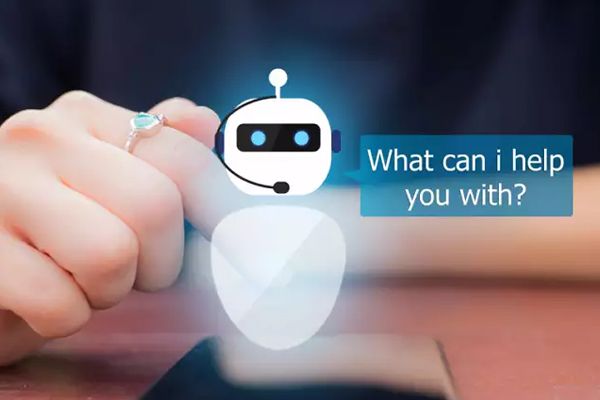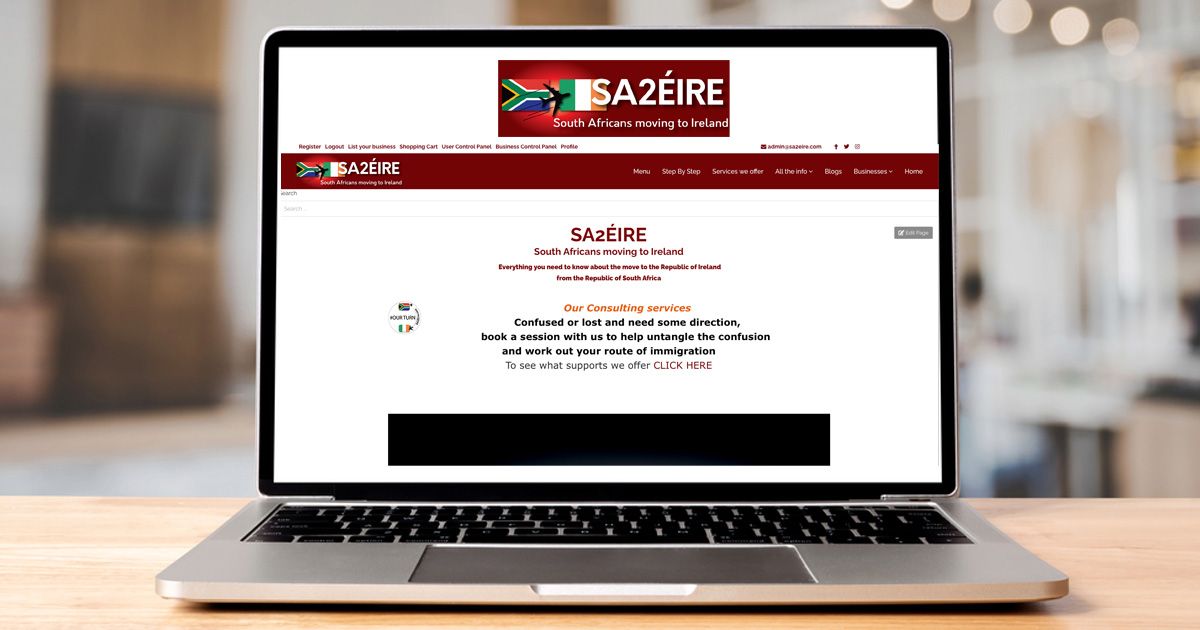Protected, WordPress Maintenance
Setting Up Your Devoted WordPress For Ultimate Optimisation Now


WordPress, the ubiquitous platform powering millions of websites worldwide, offers unparalleled flexibility and functionality. To leverage its full potential, it’s crucial to set up your WordPress installation for optimal performance, security, and scalability. Here’s a comprehensive guide to help you navigate the process:
Choosing the Right Hosting Provider
Selecting the right hosting provider lays the foundation for your WordPress site’s performance and reliability. Look for a provider that offers dedicated WordPress hosting or optimized WordPress plans. Consider factors such as server uptime, performance, scalability, security features, and customer support.
Installing WordPress
Once you’ve chosen a hosting provider, it’s time to install WordPress. Many hosting providers offer one-click installations, making the process quick and straightforward. Follow the on-screen instructions provided by your hosting provider to complete the installation process.
Configuring Permalinks
Permalinks determine the structure of your website’s URLs. Optimal permalink settings not only improve the readability of your URLs but also enhance search engine optimization (SEO). Choose a permalink structure that is descriptive, keyword-rich, and user-friendly. You can customize your permalink settings in the WordPress dashboard under Settings > Permalinks.
Optimizing WordPress Settings
Fine-tuning your WordPress settings is essential for optimal performance and security. Review and adjust settings related to general, writing, reading, discussion, media, and permalinks in the WordPress dashboard. Configure settings according to your preferences and website requirements to ensure smooth operation.
Installing Essential Plugins
WordPress plugins extend the functionality of your website, allowing you to add features and enhance performance. Install essential plugins for tasks such as caching, security, SEO, image optimization, and backup. Choose reputable plugins with regular updates and positive reviews to maintain compatibility and security.
Customizing Your Theme
Your WordPress theme defines the visual appearance of your website. Choose a lightweight, responsive theme optimized for speed and performance. Customize your theme to align with your brand identity, ensuring consistency across all pages and elements. Avoid overly complex or resource-intensive themes that may impact site speed and user experience.
Implementing Security Measures
Security is paramount for protecting your WordPress site from malicious attacks and vulnerabilities. Implement security best practices such as using strong passwords, keeping WordPress core, themes, and plugins updated, limiting login attempts, enabling two-factor authentication, and using security plugins. Regularly monitor your site for suspicious activity and take proactive measures to address security threats.
Optimizing Performance
Optimizing performance is crucial for delivering a fast and responsive user experience. Implement performance optimization techniques such as caching, minification, compression, lazy loading, and content delivery network (CDN) integration. Regularly monitor your site’s performance metrics and make adjustments as needed to ensure optimal speed and responsiveness.
Creating a Backup Strategy
Backing up your WordPress site is essential for protecting your data and ensuring business continuity in the event of data loss or technical failures. Set up a comprehensive backup strategy that includes regular backups of your website files and database. Choose reliable backup solutions and store backups securely offsite or in the cloud.
Monitoring and Maintenance
Regular monitoring and maintenance are essential for keeping your WordPress site running smoothly and securely. Monitor your site for performance issues, security threats, and updates. Perform routine maintenance tasks such as updating WordPress core, themes, and plugins, cleaning up unused files and databases, and optimizing database tables.
Conclusion
Setting up your devoted WordPress site for ultimate optimisation requires careful planning, attention to detail, and ongoing maintenance. By following the steps outlined in this guide, you can create a high-performing, secure, and scalable WordPress website that delivers an exceptional user experience and achieves your online goals. Invest the time and effort upfront to set up your WordPress site properly, and reap the rewards of optimized performance and peace of mind in the long run.
Your Full Digital Studio Zerophoidhttps://zerophoid.com/
Latest Posts